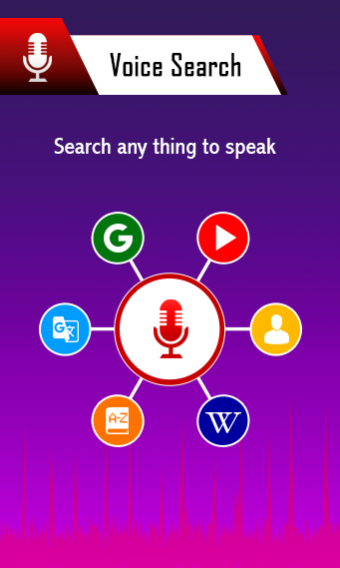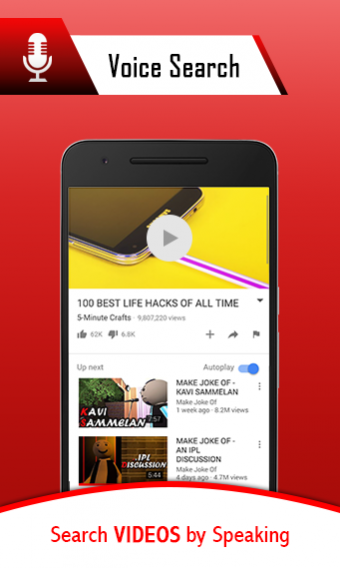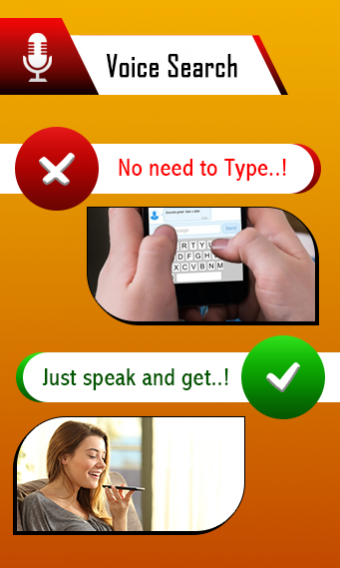Voice Search : Search By Voice, Speak To Search 1.1.5
Free Version
Publisher Description
Do you looking for to do the different operation with less time??? 👽🤖👿 voice search provides you this facility. Full voice control your mouth perform different operation speak to text, speech to text with this voice search app. Do you want to save your time and make your research work effectively with consuming less time? Then, voice search is here to offer you all the possible solutions of your problems relevant to time and efficiency just with voice commands. You can search app videos on you tube by your voice commands voice control serch.👽🤖👿.
Voice Search : Search By Voice, Speak To Search: 💗👶🏼👽 Voice search feature makes it faster and easier than ever to search app, web search, or image search for the content you want. Sometimes we may face serious problems by mistakes during write any name of the search app or content which we want to search. Or sometimes people have low words vocabulary or have a low time to find without typing or writing with the keypad. Here is the best solution for all problems, you just need to go app and search with the name. Save your time to search for things by typing and exploring all the phone. Just use this application to get things and useful material on the phone screen by say it with voice. if you looking for, search for speak to text, speech to text with voice commands speakup voice control then just speak with your mouth and see your desired result. 👶🏼👽🤖
Voice search contacts: 💓💓💓 Voice serch Launcher & Voice Manager is compatible with google voice search and offers you the facility to access the contact list without typing and searching in the contact list by search feature with your mouth. Just needs to speakup the name of the desired person name contact search engine will create an access to the contact within a few seconds and call or SMS to your desired person. 💓💓💓
Search Videos: Open the app by pressing the microphone button and speak for your favorite video to watch on utub, you tube. Let say, I’m searching for favorite songs of any singer, different dramas, movies etc. No need to type signer name, simply just speakup signer name in utub and his/her songs list will be there without typing on phone keypad.
💓💓💓 Why You will use this application : 💓💓💓
We made this application with user-friendly and easy to understand interface with great search feature 💓💓💓. Simple and Easy to use its extraordinary and comfortable features. This application is simply designed for all peoples especially un educated or children. 👶🏼👽🤖.
Note: If you have any query regarding this application please feel free to contact us. 😘😘😘
How to Use Voice Search : Search By Voice, Speak To Search:
• Open Voice Search : Search By Voice, Speak To Search You will see the main screen.
• Now press start button to get started.
• you can serch different you tube utub videos by speaking.
• Select your desire platform in which you want to search by voice with different operation
• Click once microphone and speak or long press to write text
• Now desire result will be displayed in your front
• select Contact you want to send message by simply speaking its name
• you will be able to search on a different platform by only speaking.
🌟🌟🌟 Features And Functions: 🌟🌟🌟
* No Need to search with hand typing just speak and see your result
* Voice search apps has high quality voice recognition
* High Definition graphics
* User-Friendly interface with different features
* Easy to use and work professionally
* Voice application is Free To use
About Voice Search : Search By Voice, Speak To Search
Voice Search : Search By Voice, Speak To Search is a free app for Android published in the PIMS & Calendars list of apps, part of Business.
The company that develops Voice Search : Search By Voice, Speak To Search is Fit Apps Studio. The latest version released by its developer is 1.1.5.
To install Voice Search : Search By Voice, Speak To Search on your Android device, just click the green Continue To App button above to start the installation process. The app is listed on our website since 2019-11-18 and was downloaded 0 times. We have already checked if the download link is safe, however for your own protection we recommend that you scan the downloaded app with your antivirus. Your antivirus may detect the Voice Search : Search By Voice, Speak To Search as malware as malware if the download link to com.voicesearch.assistant.bestvoicesearch.apps is broken.
How to install Voice Search : Search By Voice, Speak To Search on your Android device:
- Click on the Continue To App button on our website. This will redirect you to Google Play.
- Once the Voice Search : Search By Voice, Speak To Search is shown in the Google Play listing of your Android device, you can start its download and installation. Tap on the Install button located below the search bar and to the right of the app icon.
- A pop-up window with the permissions required by Voice Search : Search By Voice, Speak To Search will be shown. Click on Accept to continue the process.
- Voice Search : Search By Voice, Speak To Search will be downloaded onto your device, displaying a progress. Once the download completes, the installation will start and you'll get a notification after the installation is finished.